Many accounting systems readily allow for charging Direct Material and Labor (from timeclock) to Jobs. Your Production Software likely has one or more fields for “Overhead” for each piece of equipment. You likely have several questions
- What’s the right amount to put in there?
- Should it be different for each machine?
- How Often should I change it?
- How do I measure it to know if it is right?
All great questions!
You probably knew this, but the accountants need to do a little work that spreadsheets are perfect for. Overhead costs run down the left side with prior year or budget cost next to it. Equipment runs to the right, across the top row. There are usually a handful of factors to use to decide how to allocate each Overhead account. Just make sure for each line, 100% of costs are allocated. Sum up the cost for each Equipment Column.
Next, have a meeting with production and estimate total equipment hours you plan to run for the next year. Dividing the total equipment annual Equipment Cost will give you the Overhead Rate!
Accounting will need to set up two new accounts. “Overhead Costs Allocated” is a COST OF GOODS SOLD account. This is how Overhead is added to Direct Material and Labor. “Absorbed Overhead” is an EXPENSE account (a credit). Based on your software’s capability, the accounting entries will be automatically posted to these accounts or can be posted each month end by your accountant.
Now, your P&L will reflect total Cost of Goods Manufactured and your Overhead Costs will be reduced by the amount credited to “Absorbed Labor”. Now your P&L is working for you. Remaining Costs means either 1) Overhead Costs were high for the month – a Results Owner needs to explain why or 2) Equipment ran less than budgeted – a Results Owner (could be production if downtime was an issue OR Sales if Orders were down). Either way, you have actionable Traction!
This is a simplified explanation but provides the building blocks to implement this very powerful tool.
I can assist with setting up Excel tools to segregate Overhead costs and calculate annual Operating Hours by Equipment and train your accountants how to manage it. I can assist accounting with setting up the necessary accounts and update your P&L to track absorption.
Here are examples of reports integrated with the financial statements to determine absorption variances of type 1 and 2 mentioned above:

Overhead Variances by Month

Machine & Overhead Rate Variances by Month
If you’re looking for tools and training on how to set up and report on Equipment Overhead Rates and get a handle on why you’re not realizing the margins you know you should, click the contact us link here to get started. We can provide the tools and training you need to get started. Don’t delay addressing this issue – you need this information to know how to profitably quote in your market.
About the Author
Dave Creasey, owner of FRM, has a passion for helping business maximize their profitability. Dave's motto is simple: "What gets measured, gets done." And with over 30 years experience as a CFO, Controller, Big 4 Auditor and Owner, Dave has developed the tools business owners need to reach their goals.
Browse More Blogs
contact
Fill out the contact form below to help me learn more about your company and the services you might be interested in.

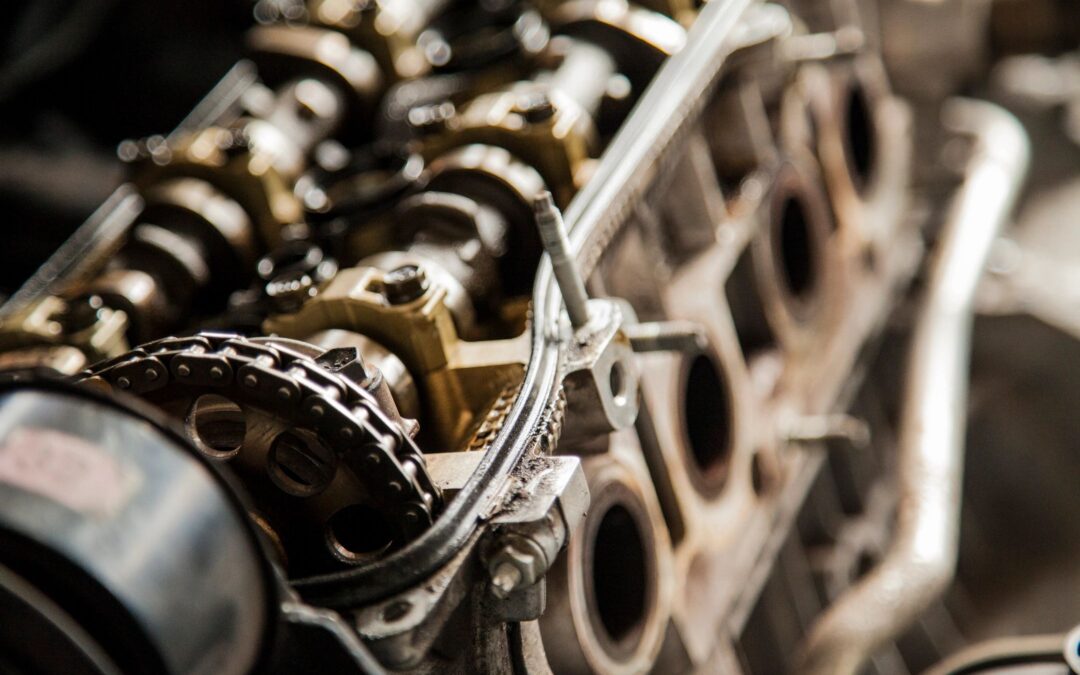

Recent Comments